To Create a Developer Tasks Report
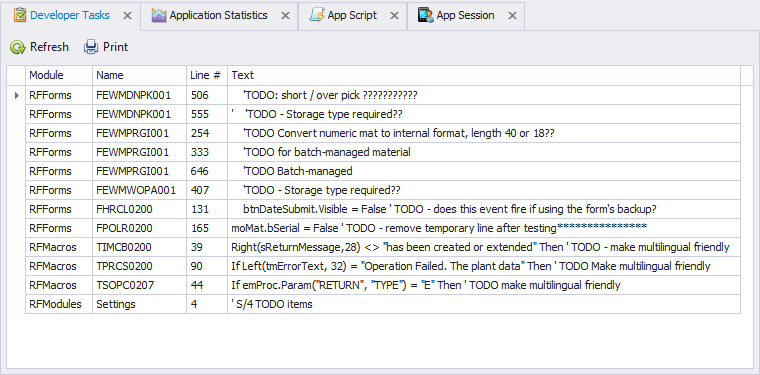
If you would like a list of all your forms, modules, macros etc in a report, you can use the Reports > Developer Tasks to generate the list.
This requires that your code contains the comment TODO at least once in one of the line of code to appear in this list.
The list will include RFgen-provided modules if " 'TODO " is listed as well as any of your customized apps.
Once the report is generated, you can double-click on a row under the Text column, and this will open the module and take you to the line where the 'TODO was listed.